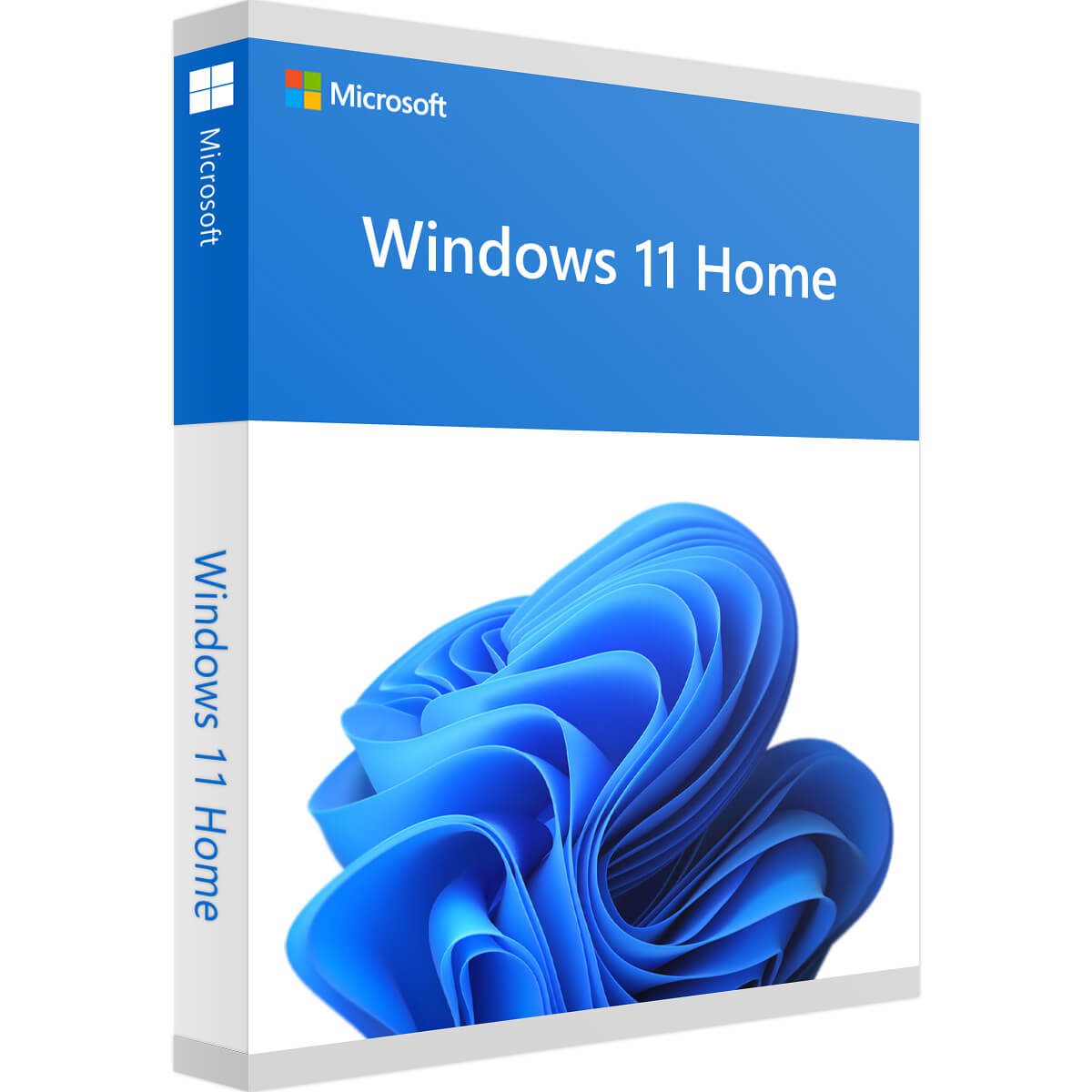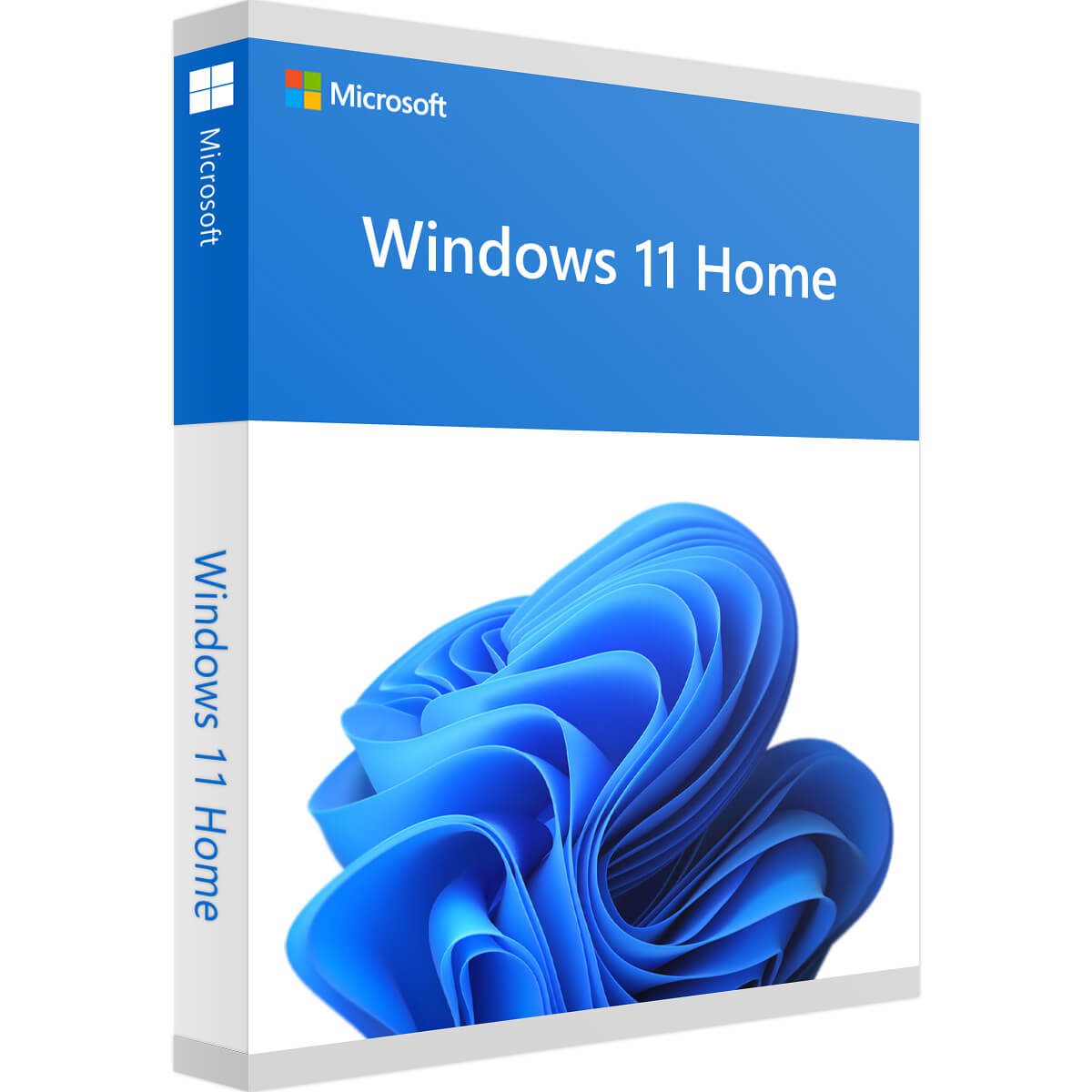
Windows 11 Home | Digital License
Here are 7 new features of Windows 11:
-A new, more Mac-like interface. Windows 11 features a clean design with rounded corners, pastel shades, and a centered Start menu and taskbar.
-Built-in Android applications. Android apps will come to Windows 11 through the Amazon Appstore, which will be accessible from the updated Microsoft Store. There were already a couple of ways to access Android apps on Windows 10, especially if you had a Samsung Galaxy phone, but this will make everything native. (Please note that Android apps will not be available upon the initial release of Windows 11.)
-Widgets. While they've been around for a while (remember desktop gadgets on Windows Vista?), even in the recent Windows 10 update, you can now access widgets directly from the taskbar and customize them to display what you want.
-Microsoft Teams integration. Teams gets a makeover and is pinned to the Windows 11 taskbar, making it easier to access (and a little more like Apple's FaceTime). You will be able to access Teams from Windows, Mac, Android or iOS.
-Xbox technology for better gaming. Windows 11 will get some features found in Xbox consoles, such as Auto HDR and DirectStorage, to improve gaming on your Windows PC.
Better support for virtual desktops. Windows 11 will allow you to set up virtual desktops more like MacOS, switching between desktops for personal, work, school or gaming use. It is also possible to change the background of each virtual desktop.
-Easier transition from monitor to laptop and better multitasking. The new operating system includes features called Snap Groups and Snap Layouts, which are collections of simultaneously used applications that sit in the taskbar and can be displayed or minimized at the same time to make it easier to switch between tasks. They also allow you to more easily connect and disconnect your monitor without losing the position of open windows.
Choose options